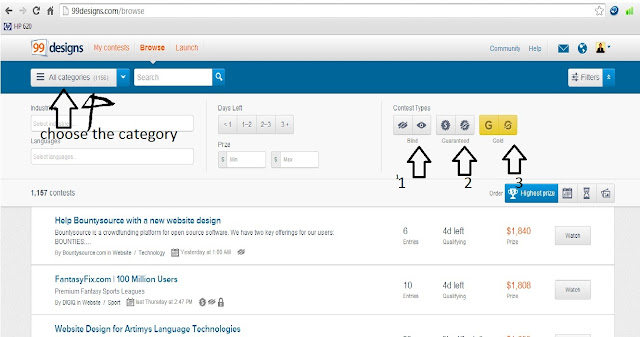Adobe Premiere Pro is a video editing program developed by Adobe Systems and available for Mac and Windows platforms. The software lets you edit uploaded or downloaded video in a variety of ways, including color grading, cutting and arranging video clips, adding visual effects, adding separate audio tracks, and converting video files to different formats. You can also insert any of a variety of effects to transition between 2 chronologically adjacent video clips in your project,. This guide shows you how to choose and implement a transition in Adobe Premiere Pro CS5.
Steps
Select the "Effects" panel in the lower-left corner of the interface.
Open the "Video Transitions" folder.
Select the folder of the type of transition you want to use. The number and types of transitions depend on your version of Premiere Pro. Common transition types include dissolve, 3D motion, and slide. Each folder contains transitions that are stylistically similar but offer slightly different effects.
Click and hold on the transition you want to use, then drag it over to your video clip panel.
Drop the transition into a position on the video clip bar. Transitions can be placed in between two overlapped clips, as well as at the beginnings and endings of each clip.
Click and drag the left and right edges of the transition to shorten it or extend it. Each transition has a default time length you can alter in this way.
- When you play the video clips back, the transition may stutter and jerk, depending how much you shortened or lengthened the effect. It is signified by a red bar at the top of the video clip panel. Simply hit the "Return" key on Mac or "Enter" key on Windows to create a rendered video preview. This will make the video and transitions flow smoothly.
Tips
Try to place transitions so they make sense with the video you are editing. For example, a cross-dissolve effect can be used to blend two scenes together, while a dip-to-black effect is more suited for the beginning or ending of an overall project, as it fades in or fades out to soften the visual impact on the viewer.
Warnings
You won't be able to drop a transition in between two clips unless the clips are overlapped. Transitions will automatically be placed at the beginnings and endings of each clip if they aren't. Make sure to overlap the end of the first clip with the beginning of the second, allowing the transition to use the frames of both clips simultaneously. This will create a smoother effect.
Adobe Premiere Pro is a video editing program developed by Adobe Systems and available for Mac and Windows platforms. The software lets you edit uploaded or downloaded video in a variety of ways, including color grading, cutting and arranging video clips, adding visual effects, adding separate audio tracks, and converting video files to different formats. You can also insert any of a variety of effects to transition between 2 chronologically adjacent video clips in your project,. This guide shows you how to choose and implement a transition in Adobe Premiere Pro CS5.
Steps
Select the "Effects" panel in the lower-left corner of the interface.
Open the "Video Transitions" folder.
Select the folder of the type of transition you want to use. The number and types of transitions depend on your version of Premiere Pro. Common transition types include dissolve, 3D motion, and slide. Each folder contains transitions that are stylistically similar but offer slightly different effects.
Click and hold on the transition you want to use, then drag it over to your video clip panel.
Drop the transition into a position on the video clip bar. Transitions can be placed in between two overlapped clips, as well as at the beginnings and endings of each clip.
Click and drag the left and right edges of the transition to shorten it or extend it. Each transition has a default time length you can alter in this way.
- When you play the video clips back, the transition may stutter and jerk, depending how much you shortened or lengthened the effect. It is signified by a red bar at the top of the video clip panel. Simply hit the "Return" key on Mac or "Enter" key on Windows to create a rendered video preview. This will make the video and transitions flow smoothly.
Tips
Try to place transitions so they make sense with the video you are editing. For example, a cross-dissolve effect can be used to blend two scenes together, while a dip-to-black effect is more suited for the beginning or ending of an overall project, as it fades in or fades out to soften the visual impact on the viewer.
Warnings
You won't be able to drop a transition in between two clips unless the clips are overlapped. Transitions will automatically be placed at the beginnings and endings of each clip if they aren't. Make sure to overlap the end of the first clip with the beginning of the second, allowing the transition to use the frames of both clips simultaneously. This will create a smoother effect.
Posted at 12:00 PM | by
taoufiq
 you can't show the designs of your Competitors on the contest . if it's the other sign you will see the other designs .
you can't show the designs of your Competitors on the contest . if it's the other sign you will see the other designs . you can't show the designs of your Competitors on the contest . if it's the other sign you will see the other designs .
you can't show the designs of your Competitors on the contest . if it's the other sign you will see the other designs . the customer is Compelled to choose the design winner, even if he did not like any design . and if it's the other icon the custommer will pay just if he liked a design .
the customer is Compelled to choose the design winner, even if he did not like any design . and if it's the other icon the custommer will pay just if he liked a design . the customer is Compelled to choose the design winner, even if he did not like any design . and if it's the other icon the custommer will pay just if he liked a design .
the customer is Compelled to choose the design winner, even if he did not like any design . and if it's the other icon the custommer will pay just if he liked a design . only the golden members will submit the designs . and if it's the other icon . every member will submit as design .
only the golden members will submit the designs . and if it's the other icon . every member will submit as design . only the golden members will submit the designs . and if it's the other icon . every member will submit as design .
only the golden members will submit the designs . and if it's the other icon . every member will submit as design .